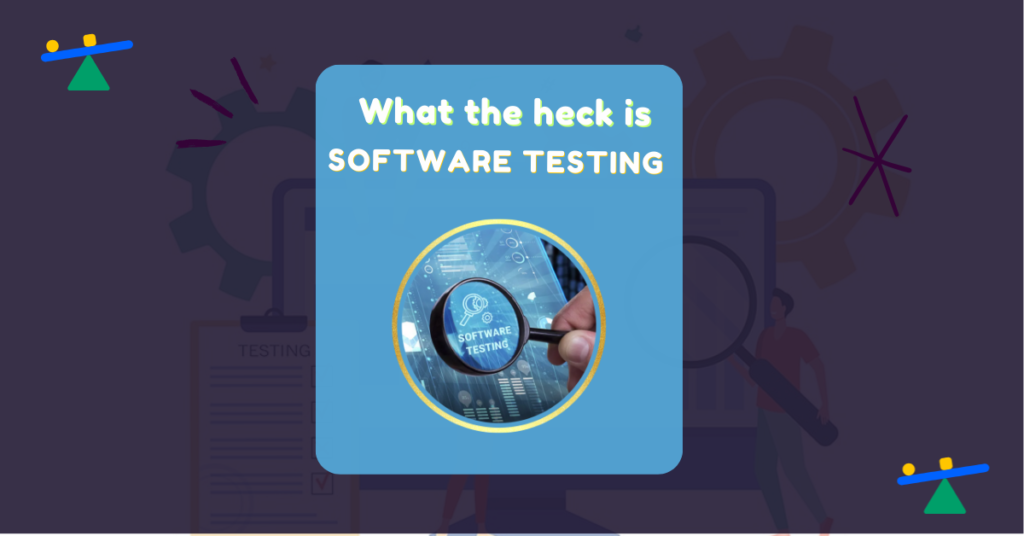
Software testing is a crucial part of the software development process. It ensures that software applications function as intended and meet the required standards. By identifying bugs and issues before launch, software testing plays a key role in quality assurance and enhances customer satisfaction.
The practice involves creating test cases that simulate user interactions with the software. These test cases help developers pinpoint where problems may occur, allowing for timely fixes. Not only does this improve the software quality, but it also builds trust with users, knowing they have a reliable product.
Understanding the different types of software testing, such as automated and manual testing, can help teams choose the right methods for their projects. This knowledge empowers organizations to deliver software that meets user needs and remains competitive in the market.
The Importance of Software Testing
Software testing is vital for ensuring reliability and achieving high product quality. It helps identify defects early in the development process, leading to better software performance. Additionally, effective testing fosters customer satisfaction and trust in the product.
Ensuring Product Quality
Software testing plays a crucial role in maintaining product quality. It involves rigorous evaluation of software to check for bugs and performance issues. By following structured processes, teams can assess how well the software meets specified requirements.
Testing helps verify that the software behaves as intended under various conditions. This not only improves its reliability but also enhances the overall user experience. Thorough software testing ensures that the end product functions correctly, minimizing the chances of failure in real-world applications.
Identifying Defects Early
Finding defects early in the development cycle is essential for reducing costs and effort later on. When issues are discovered at later stages, they can be more complex and expensive to address. Early testing allows teams to pinpoint problems while the software is still being developed.
This proactive approach helps maintain a high standard of software quality. By detecting bugs early, developers can implement fixes before the product reaches users, ensuring smoother product launches. Addressing defects promptly leads to a more polished product and avoids negative impacts on user experience.
Customer Satisfaction and Trust
Customer satisfaction is a key goal for any software development team. Quality testing fosters trust between users and developers, as customers want reliable software that meets their needs. When users encounter fewer bugs and smooth performance, their confidence in the product increases.
Software testing directly contributes to customer satisfaction by ensuring that software functions as expected. When complaints and issues are minimized, user loyalty tends to grow. Satisfied customers are more likely to recommend the product to others, further enhancing its reputation and success in the market.
Software Testing Life Cycle (STLC)
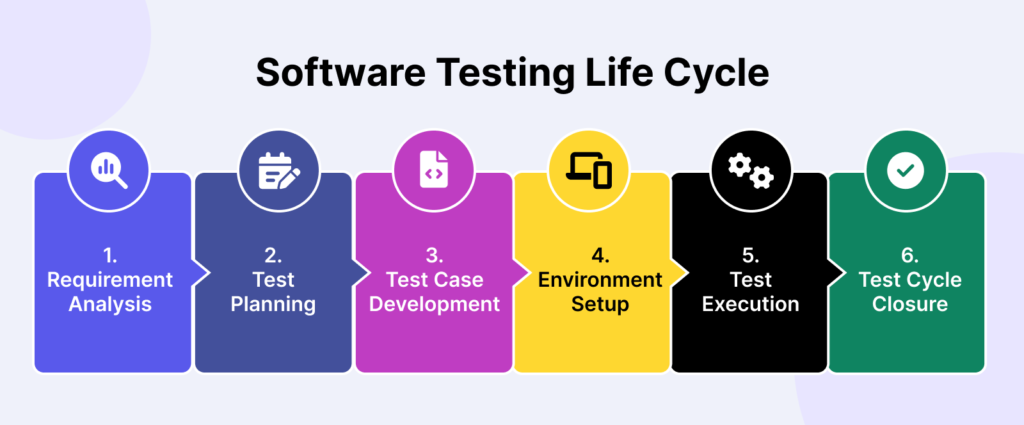
The Software Testing Life Cycle (STLC) includes structured phases to ensure software quality through systematic testing. Each phase has distinct activities that contribute to delivering a reliable software product.
Requirement Analysis
In this phase, the testing team reviews and analyzes the project requirements. They determine which features need testing and identify potential risks. A clear understanding of requirements helps in creating effective test cases. This analysis involves meetings with stakeholders to clarify expectations and acceptance criteria. Testers may also highlight areas that lack clarity or could lead to ambiguity in testing. Proper requirement analysis lays the groundwork for detailed test planning and helps avoid misunderstandings later in the project.
Test Planning
The test planning stage focuses on defining the scope and objectives of testing. A test plan is documented, detailing resources, timelines, and tools needed for the testing process. This includes defining roles for testers and identifying necessary environments. It also outlines risk assessments and mitigation strategies. The test planning document serves as a roadmap, guiding the team throughout the STLC. Testers may choose to use automation tools or frameworks, which could enhance efficiency and effectiveness, such as Selenium with TestNG.
Test Case Development
During test case development, detailed test cases are created based on the requirements and the test plan. Each test case documents input values, execution steps, and expected outcomes. This documentation ensures clarity and consistency in testing. The team also reviews and prioritizes test cases based on risk and critical functionalities. It is vital that test cases cover positive and negative scenarios. Test case development is essential for validating the software against the specified requirements and verifying its functionality.
Test Environment Setup
The test environment setup is crucial for executing tests accurately. This phase involves configuring hardware and software to create a simulation of the production environment. Testers must ensure that all necessary software tools and systems are installed. Proper setup includes preparing databases, servers, and networks required for testing. A well-configured environment minimizes errors during test execution and helps achieve more accurate results. It’s important to replicate user conditions to effectively assess the software’s performance and behavior.
Test Execution
During test execution, the team runs the test cases developed earlier to evaluate the software. Testers document actual outcomes and compare them to the expected results. Any discrepancies are logged as defects for further analysis. Effective communication with the development team is crucial to address identified issues swiftly. Test execution might involve both manual and automated testing techniques, depending on the planned approach. This phase determines whether the software meets quality standards and satisfies requirements outlined during the test planning phase.
Test Cycle Closure
Test cycle closure occurs after all tests are executed and results are compiled. This phase includes analyzing test outcomes and determining the quality of the software. The team conducts reviews to assess test coverage, defect density, and overall performance. Valuable insights are communicated to stakeholders to inform future projects. The closure also involves documentation of lessons learned, which helps improve future testing efforts. Following closure activities ensures a structured transition to the next phase of the software development life cycle (SDLC).
Levels of Software Testing
Software testing involves various levels that help ensure quality and functionality. Each level focuses on different aspects of the application, from individual components to the complete system, ensuring that every part works as intended before the final product is delivered.
Unit Testing
Unit testing is the first level of testing. It focuses on individual components or functions of the software to verify that each part works correctly. Developers often conduct this type of testing using automated test scripts that check for specific outputs based on given inputs.
This testing helps identify bugs early in the development process. Each test typically covers a small piece of code. Common practices include using testing frameworks like JUnit or NUnit. A well-implemented unit testing strategy can save time and resources later in the project.
Integration Testing
Integration testing evaluates how different modules work together. After unit testing confirms that individual components function properly, integration testing checks the interactions between these units. This stage can uncover issues related to data exchange and communication between components.
In this stage, testers use various techniques, such as top-down or bottom-up approaches. They may also utilize stub and driver methods to simulate other components. Effective integration testing is crucial to ensure that combined parts of the application operate seamlessly.
System Testing
System testing is the phase where the complete system is tested as a whole. This type aims to validate the end-to-end system specifications by checking both functional and non-functional aspects, such as performance and security. It typically occurs in an environment mirroring the production setup.
Testers examine the application under various conditions and loads to find potential issues. They may use automated tools or perform manual testing to simulate real-world scenarios. Comprehensive system testing helps ensure the application meets all requirements expected by the users.
Acceptance Testing
Acceptance testing determines whether the software meets business needs and requirements. It usually occurs at the end of the development process and validates overall functionality from the user’s perspective. This level often involves stakeholders or end-users who perform the testing.
The two main types of acceptance testing are user acceptance testing (UAT) and operational acceptance testing (OAT). UAT focuses on whether the software is adequate for use, while OAT looks at operational aspects such as backup and performance. Successful acceptance testing indicates that the software is ready for deployment.
Types of Software Testing
Software testing is essential to ensure that applications work as intended. There are several types of software testing, each with its unique approach and methodology. This section examines the various testing types, highlighting manual and automated testing, along with specific strategies such as functional and non-functional testing.
Manual vs Automated Testing
Manual testing involves testers executing test cases without any automation tools. It allows for human observation and flexibility. Testers can adjust their approach based on real-time feedback. This type is useful for exploratory and usability testing.
On the other hand, automated testing uses tools and scripts to execute tests. It is efficient for large-scale testing, especially regression tests. Automated tests can be run many times with consistent results. Tools like Selenium are valuable for teams aiming to streamline their testing process. For more insights on getting started with automation, check out the Selenium Cheat Sheet.
You can also read about advantage & disadvantages of Manual vs. Automation testing in very details in this blog.
Functional Testing
Functional testing assesses the software against its functional requirements. It checks if the application performs the tasks it’s meant to do. This type involves several sub-tests, such as unit testing and integration testing.
Testers create specific scenarios to validate features. Their aim is to confirm that the software behaves as expected under various conditions. Techniques like boundary value analysis are often employed. This ensures that edge cases are also tested. Comprehensive testing can help avoid serious bugs.
Non-Functional Testing
Non-functional testing evaluates aspects that are not related to specific behaviors. Performance, usability, and security are crucial areas of focus. This testing ensures the application runs smoothly under heavy load and meets user experience expectations.
For example, performance testing checks how the application behaves under stress. Load and stress tests determine the application’s limits. Security testing identifies vulnerabilities in the software. These tests are vital for maintaining a high-quality user experience.
Black Box Testing
Black box testing focuses on the input and output of the software. Testers do not need knowledge of the internal workings of the application. This type emphasizes user interface, functionality, and data handling.
Test cases are created based on requirements and functionalities. For instance, testers might check what happens if a user inputs invalid data. The main goal is to ensure the software meets user needs. Black box testing is essential for validating software behavior.
White Box Testing
White box testing, also known as clear or glass box testing, inspects the internal structures and workings of the software. Testers have full knowledge of the code and can design test cases based on it. This method helps uncover logic errors and security flaws.
White box testing typically includes unit tests and integration tests. It allows for thorough examination of conditions and loops in the code. This type can improve code quality and performance. Understanding the code deeply leads to better software.
In summary, each type of software testing plays a crucial role in ensuring software quality. The balance of manual and automated methods, alongside functional and non-functional strategies, helps deliver reliable applications.
Test Automation
Test automation streamlines the software testing process by using tools and scripts. This section explores creating automated test scripts, selecting the right tools, and implementing continuous integration and delivery in a software development lifecycle.
Creating Automated Test Scripts
Creating automated test scripts involves writing code to execute tests based on predetermined conditions. These scripts can handle repetitive testing tasks efficiently. A well-structured script should be readable, maintainable, and reusable.
It’s important to identify key functionalities to test first. Focus on critical paths, edge cases, and frequently used features. This approach helps in maximizing coverage while minimizing effort.
Using frameworks like Selenium can simplify the process. Frameworks provide libraries that streamline test execution and reporting. They also support multiple programming languages, making automation accessible to various teams. For example, effective use of Selenium Test Automation can greatly enhance efficiency in identifying bugs.
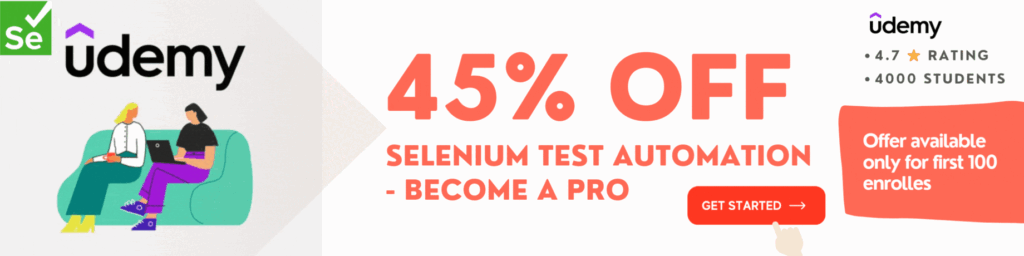
Choosing Automation Tools
Selecting the right automation tools is crucial for successful testing. A good tool should integrate smoothly with existing systems, support the application type, and have a user-friendly interface.
Key features to consider include compatibility with various platforms, scripting language support, and ease of use. Tools such as Playwright and Selenium are popular choices for web applications.
When evaluating options, teams should also consider their long-term needs. Will the tool scale with project demands? Cost-effectiveness is also a factor; open-source tools might be more budget-friendly for small teams.
Continuous Integration and Delivery
Continuous integration (CI) and continuous delivery (CD) are essential for modern software development. They allow teams to automate testing as part of the code deployment process.
Automating tests within CI pipelines identifies issues early. This enables quicker feedback for developers, reducing the time between writing code and releasing it. Regular updates and quality assurance contribute to a smoother workflow.
Visual regression testing can enhance CI/CD processes. Automated checks ensure that new changes do not negatively impact existing features. Teams can gradually implement visual regression testing to improve visual aspects of applications with every release.
Efficient CI/CD practices ultimately lead to higher software quality and faster releases, keeping pace with today’s rapid development cycles.
Performance and Stress Testing
Performance and stress testing are crucial in assessing a system’s reliability and efficiency under different conditions. They help ensure that applications perform well, even when faced with unexpected demands.
Understanding Performance Benchmarks
Performance benchmarks are standards used to measure an application’s speed, responsiveness, and stability. These benchmarks can include metrics such as response time, throughput, and resource utilization.
Key factors to consider in performance testing include:
- Scalability: How well an application can grow and handle increased loads.
- Usability: The end-user experience during interaction with the software.
By establishing these benchmarks, testers can identify potential performance issues before deployment. Tools like JMeter are used to simulate varying loads and gather valuable performance data. Efficient benchmarking leads to better application reviews, ensuring software meets user expectations.
Conducting Stress Tests
Stress testing evaluates how a system reacts under extreme conditions. It involves pushing an application beyond its operational limits to observe its behavior. The goal is to find breaking points and understand recovery options.
Key elements during stress tests include:
- Load Patterns: Gradually increasing load versus sudden spikes.
- Failure Responses: Analyzing how the system behaves when it fails.
The insights gained from stress testing help developers fix issues before they impact end users. Implementing regular stress tests can greatly enhance the application’s reliability. For API testing, tools such as Rest Assured simplify the process and improve automation efficiency.
Advanced Testing Techniques
Advanced testing techniques are essential for identifying vulnerabilities and ensuring software quality. They include methodologies that help testers understand how users interact with applications, identify security flaws, and verify compatibility across different platforms.
Exploratory Testing
Exploratory testing involves simultaneous learning, test design, and test execution. Testers actively explore the application without predefined scripts, allowing them to discover defects that automated tests might miss. This technique is particularly useful in agile development environments where requirements can change rapidly.
Key benefits include enhanced usability testing since testers can assess the software from a user’s perspective. They document any issues found during testing with effective bug tracking systems to ensure that developers can address problems promptly. Exploratory testing encourages creativity and intuition, leading to the discovery of unique issues.
Security Testing
Security testing aims to identify vulnerabilities in software applications. It assesses whether data is protected from unauthorized access and whether the application can withstand various attacks. This includes analyzing for threats like SQL injection and cross-site scripting, which can compromise user data.
Testers use various techniques, such as penetration testing and code review, to evaluate security. Tools that aid in understanding vulnerabilities can provide insights into how to protect web applications. Effective security testing requires a comprehensive strategy to safeguard user data and maintain trust.
Compatibility Testing
Compatibility testing ensures that software works well across different devices, operating systems, and browsers. This approach helps to identify any issues that may arise when users interact with the software in varying environments. Testers check for layout issues, functional discrepancies, and performance problems.
By performing this type of testing, teams can enhance user experience and satisfaction. Using automated tools can facilitate cross-browser testing and streamline processes. Compatibility testing helps to ensure that applications are accessible and functional for all users, regardless of their setup.
Quality Metrics and Reporting
Quality metrics and reporting play a crucial role in assessing the effectiveness of software testing. By tracking specific metrics, teams can identify issues, enhance their processes, and provide clear insights to stakeholders. Effective reporting tools help in visualizing these metrics, making it easier to communicate findings and facilitate informed decision-making.
Tracking Project Metrics
Tracking project metrics involves collecting specific data to evaluate the testing process. Key metrics include defect density, test coverage, and test execution rates. Defect density measures the number of defects relative to the size of the software. Test coverage indicates the percentage of the application tested, while test execution rates show how many tests have been successfully executed within a period.
Maintaining detailed defect reports is essential. These reports should include the severity of defects, their status, and how long they take to fix. By analyzing this data regularly, teams can address issues promptly and adjust their testing practices based on past outcomes. This process enhances both software quality and team efficiency.
Using Dashboards for Reporting
Dashboards serve as visual tools that summarize critical metrics. They enable teams to see performance indicators at a glance. A well-designed dashboard includes graphs and charts that display metrics like test pass/fail rates, defect trends, and test execution progress.
Moreover, dashboards can be customized to meet the needs of various stakeholders. For instance, developers may focus on defect metrics for debugging, while project managers might track overall project health. By providing real-time data, dashboards facilitate immediate decision-making and help identify areas for improvement.
Improving Testing Processes
Improving testing processes is crucial for delivering high-quality software. Metrics provide clear insights into how effectively the testing practices are functioning. By analyzing data gathered from project metrics, teams can pinpoint bottlenecks or inefficiencies.
Regular reviews of the testing strategy based on metrics can lead to significant improvements. Teams should implement workshops or meetings to discuss findings from defect reports and metrics. This collaborative approach encourages knowledge sharing and fosters a culture of continuous improvement.
Overall, utilizing metrics and reporting effectively lays a strong foundation for quality assurance in software development.
Maintaining Testing Standards
Maintaining testing standards is crucial for delivering high-quality software. Adhering to established principles, developing effective strategies, and ensuring compliance are key factors that contribute to successful testing processes.
Adhering to Testing Principles
Software testers must follow fundamental testing principles to ensure effective results. These principles include early testing, exhaustive testing, and defect clustering. It is important to test early in the development process to identify issues before they escalate.
Testers should also realize that not all parts of the software will need exhaustive testing. Focusing efforts on areas with higher risks can save time and resources.
Involving the entire development team in the testing process fosters better communication and collaboration. This approach helps everyone understand quality goals and encourages shared responsibility for testing outcomes.
Developing Testing Strategies
Creating a solid testing strategy is essential for guiding the testing process. The strategy must align with the overall software development plan. This includes deciding between manual and automated testing based on project needs.
Testers should identify key metrics for evaluating testing effectiveness. For example, they might measure defect density, test coverage, and test execution rates.
Regular reviews of the strategy allow teams to adapt to project changes swiftly. Incorporating feedback from previous testing cycles can help refine processes. This continuous improvement leads to better outcomes in future projects.
Ensuring Legal and Compliance Issues
Within software engineering, compliance with legal standards is a critical aspect of testing. Software testers should be aware of laws related to data protection, privacy, and security.
They must conduct appropriate tests to ensure that the software meets regulatory requirements. This includes following guidelines like GDPR or HIPAA, which outline data handling practices.
Collaboration with legal teams is advisable to understand ongoing compliance issues. Keeping documentation up-to-date and transparent helps maintain trust with users and stakeholders. Regular audits of testing processes can further guarantee that compliance standards are consistently met.
Frequently Asked Questions
Software testing involves various levels, techniques, and tools that professionals must understand to ensure high-quality software. This section covers essential questions regarding the levels of testing, tools, and the distinction between related concepts.
What are the different levels of software testing?
There are several levels of software testing, including unit testing, integration testing, system testing, and acceptance testing. Unit testing focuses on individual components, while integration testing examines interactions between components. System testing evaluates the complete application, and acceptance testing checks if the software meets business requirements.
How can one become proficient in software testing?
To become proficient in software testing, individuals should gain formal education and practical experience. They can enhance their skills by studying various testing methodologies. Engaging in hands-on projects and seeking certifications will also contribute to their expertise in the field.
What are the commonly used software testing tools?
Professionals use a variety of software testing tools to streamline processes. Tools like Selenium are popular for automated testing. TestNG is essential for managing test cases effectively and is useful for those looking to improve their test automation skills. Understanding these tools can lead to more efficient testing practices.
What is the importance of software testing in software development?
Software testing is crucial in the development process as it helps identify defects early, reducing costs associated with fixing issues later. It ensures the software functions correctly and meets user expectations. Regular testing also enhances the software’s reliability and performance.
What distinguishes manual testing from automated testing?
Manual testing involves human testers executing test cases without automation tools. In contrast, automated testing uses scripts and tools to execute tests automatically. Each approach has its advantages, with manual testing being flexible and exploratory while automated testing offers speed and repeatability.
How does quality assurance differ from software testing?
Quality assurance (QA) focuses on improving development processes and ensuring quality standards are met. It is broader than software testing, which is a subset of QA. Testing specifically checks the functionality of the software, while QA encompasses the entire process from planning to delivery.




