Selenium has become a popular choice for test automation in web applications, but its capabilities extend to mobile testing as well. With the right frameworks, Selenium can automate tests on mobile devices efficiently, allowing developers to ensure their applications perform well across different platforms. This combination enhances productivity and delivers a better user experience.
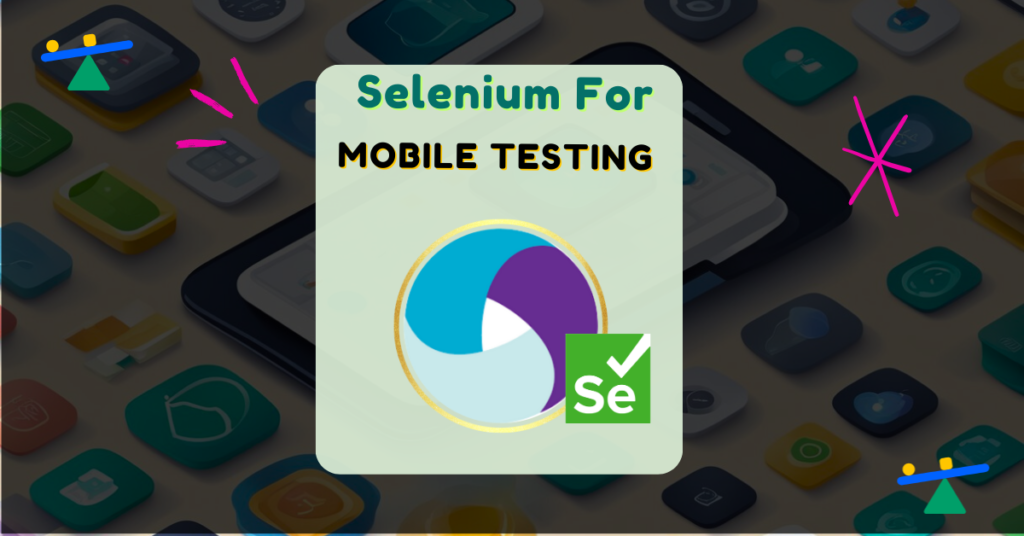
Mobile testing presents unique challenges due to various screen sizes, operating systems, and device behaviours. However, by leveraging Selenium alongside tools like Appium, testers can effectively manage these challenges. This integration empowers teams to simulate real user interactions and conduct comprehensive tests across Android and iOS devices.
Understanding how to implement Selenium for mobile testing can significantly impact the quality of mobile applications. By exploring its features and best practices, testers can ensure their apps are not only functional but also user-friendly in diverse mobile environments.
Understanding Selenium in Mobile Testing
Selenium provides robust tools for automating mobile applications. It allows developers to create efficient test scripts for both native and hybrid apps while ensuring cross-platform support.
Selenium Mobile Testing Capabilities
Selenium is primarily designed for web application testing but can extend its capabilities to mobile testing by integrating with Appium. This integration allows for the automation of test scripts across various mobile applications.
Key features include:
- Desired Capabilities: These define specific settings for the tests, such as the mobile device, platform version, and app package. This helps tailor tests to specific environments.
- Cross-Platform Support: Selenium works on both Android and iOS, providing flexibility for developers to target multiple platforms.
- Test Automation: It facilitates the running of tests automatically, reducing manual testing efforts.
Selenium’s ability to create reusable test scripts enhances efficiency and consistency in testing mobile applications.
Selenium Grid for Mobile Environments
Selenium Grid is a powerful tool that supports parallel testing across multiple devices. This feature is critical for mobile application testing, as it allows for simultaneous execution of test cases.
Benefits of using Selenium Grid include:
- Parallel Testing: Developers can run tests on different devices and browsers at the same time, speeding up the testing process.
- Centralized Management: It provides a way to manage multiple test environments from a single location, streamlining the automation process.
- Reduced Execution Time: With parallel execution, teams can identify issues faster, allowing for quicker updates and improvements to applications.
Utilizing Selenium Grid significantly improves test efficiency and ensures that applications perform well across various devices.
Leveraging Appium for Mobile Automation

Appium is a powerful tool for mobile automation, particularly when integrated with Selenium. By utilising its features, testers can enhance their mobile testing efforts, enabling them to execute comprehensive tests on both Android and iOS platforms. This section covers how to combine these frameworks and explore advanced capabilities that Appium offers.
Integrating Appium with Selenium
Integrating Appium with Selenium allows testers to use familiar Selenium commands for mobile testing. This integration utilizes the JSON Wire Protocol to communicate between the test scripts and mobile devices.
Key steps for integration include:
- Setup Dependencies: Ensure both Appium and Selenium are included in the project setup.
- Define Desired Capabilities: Specify the desired capabilities for the mobile environment, such as platform name and version.
- Start Appium Server: Launch the Appium server to handle requests.
- Execute Tests: Use Selenium WebDriver commands to run tests on mobile applications.
This synergy enables the execution of tests across different platforms, increasing efficiency and consistency in mobile app testing.
Advanced Appium Features
Appium includes advanced features that enhance mobile testing. These capabilities enable testers to perform complex interactions within mobile applications.
Some of the notable features are:
- Support for Mobile Gestures: Simulate gestures like tap, swipe, and pinch to test user interactions effectively.
- Appium Desktop: Provides a graphical interface for inspecting elements, making it easier to write accurate tests.
- Cross-Platform Testing: Tests can run on multiple device types without rewriting scripts, saving time and resources.
- Native and Hybrid App Testing: Appium can test both app types, giving flexibility to cater to different app architectures.
These advanced features empower testers to create robust test automation frameworks, improving test coverage and reliability.
Working with Different Mobile Applications
Mobile applications come in various forms, including native apps, hybrid apps, and mobile web apps. Each type has its own characteristics, requiring different approaches to testing. Understanding these differences is crucial for effective mobile app testing.
Testing Native and Hybrid Apps
Native apps are built specifically for a particular platform, such as iOS or Android. They offer high performance and access to device features. Testing these apps typically focuses on functional testing to ensure that all features work correctly on the targeted devices.
Hybrid apps combine elements of both native and web applications. They run within a native container but use web technologies for their interface. Testing hybrid apps involves checking how well they function across various devices and platforms. Tools like Appium and Selenium can be used for both native and hybrid app testing, providing a robust solution to automate test cases.
Automation of Mobile Web Apps
Mobile web apps are accessed through a mobile browser and do not require installation. Thus, testing mobile web apps focuses heavily on web application testing. This includes checking loading speeds, responsive design, and compatibility with different browsers.
Selenium is effective in automating mobile web app testing, allowing teams to simulate user actions on various browsers. It can help verify that the app functions correctly on devices with different screen sizes and resolutions. By setting up tests that cover multiple mobile environments, developers can ensure a consistent and user-friendly experience.
Toolset and Languages for Mobile Testing
Mobile testing requires choosing the right programming languages and testing tools. These elements are crucial for developing efficient automated test scripts and ensuring thorough application testing.
Programming Languages for Test Scripting
Common programming languages for mobile testing include Java, Python, and C#.
Java is widely used for test automation, especially with Selenium. It offers strong community support and extensive libraries. Many mobile applications are built in Java, making it a natural fit.
Python is favored for its simplicity and readability, which makes developing test scripts straightforward. Its libraries and frameworks, including Appium, enhance testing capabilities.
C# is commonly used in environments like Selenium with Visual Studio. It provides robust features for creating automated tests in Windows-based applications.
Each language has specific advantages, so the choice largely depends on the project requirements and the team’s expertise.
Selecting the Right Testing Tools
Choosing the appropriate testing tools can significantly affect the success of mobile testing efforts.
Selenium is a well-known framework for automating web applications and can be extended for mobile testing through tools like Appium. It’s versatile and supports multiple languages.
Appium is specifically designed for mobile automation. It supports both Android and iOS platforms. This framework allows testers to write tests using familiar programming languages, including Java and Python.
Selendroid can be considered for testing Android applications. It is more limited compared to Appium, mainly focusing on older versions of Android.
By selecting the right combination of programming languages and testing tools, teams can streamline their mobile testing processes.
Enhancing Test Coverage and Execution
Effective mobile testing involves increasing both test coverage and execution efficiency. Utilizing emulators along with real devices can provide comprehensive functionality testing. Performance and parallel testing techniques further speed up the testing process, ensuring high-quality mobile apps.
Utilizing Emulators and Real Devices
Emulators are useful tools for developers and testers. They replicate mobile device environments on a computer, allowing for quick testing of applications. This enables easy testing of different configurations without needing multiple physical devices.
However, no emulator can fully replace real devices. Real user experiences must be tested on actual mobile devices as they offer insights into performance in real-world scenarios. This dual approach helps identify issues that may not surface in emulators.
By combining emulators for initial tests and real devices for final validation, teams can achieve broader test coverage. This ensures functionality and performance are evaluated under various conditions and setups.
Performance and Parallel Testing Techniques
Performance testing is key to ensuring that mobile applications run smoothly. This involves assessing response times, load handling, and resource consumption on both emulators and real devices. Identifying performance bottlenecks early can save time and resources later.
Parallel testing techniques enhance testing speed significantly. By running multiple tests simultaneously across various devices and configurations, teams can achieve faster test execution and broader coverage. This method maximizes efficiency and allows for timely feedback.
Incorporating automated frameworks like Selenium can streamline these processes. It supports running tests across different platforms, ensuring functionality and responsiveness in real-world scenarios. Adopting these techniques leads to higher quality mobile applications.
Integrating with Continuous Integration/Continuous Deployment
Integrating Selenium for mobile testing into CI/CD pipelines enhances efficiency in the development process. This setup ensures that every code change is automatically tested, leading to quicker releases and improved quality.
Building Mobile CI/CD Pipelines
Creating a mobile CI/CD pipeline involves several key steps. First, developers need to set up a version control system like Git to manage code changes. Next, they integrate tools such as Jenkins or CircleCI to automate builds and tests.
Each time a code change is pushed, the CI system initiates builds. It compiles the code, runs tests, and can even deploy the app if everything succeeds. Mobile testing is achieved using Selenium with tools like Appium, which allows for testing across various environments. This guarantees that apps work smoothly on different devices.
Key Components:
- Version Control: Manages source code changes.
- Automated Builds: Compiles code automatically.
- Testing Tools: Uses Selenium and Appium for effective tests.
Continuous Testing in Mobile Development
Continuous testing is vital in mobile app development. It involves automated tests running throughout the development process to catch issues early. By integrating Selenium into the testing framework, teams can ensure their mobile applications are consistently verified.
In addition to unit tests, automated UI tests are critical. They assess the user interface and interactions on various devices. This minimizes bugs and improves the user experience.
Quality assurance is enhanced through the use of real devices and emulators. Testing tools can simulate user actions across multiple platforms, including Android SDK. This ensures that the final product meets both functional and usability standards.
Benefits of Continuous Testing:
- Early Bug Detection: Issues are caught before deployment.
- Improved Quality: Ensures higher app performance.
- Faster Feedback: Reduces the time needed to address problems.
Best Practices in Mobile Test Automation
To achieve successful mobile test automation, there are specific practices that testers must adopt. Focus on creating effective test scripts and leveraging the right automation frameworks for optimal results. This approach ensures robust testing and minimizes errors.
Designing Effective Test Scripts
Creating effective test scripts is critical for mobile test automation. Testers should follow the Page Object Model (POM), which structures code and makes it easier to maintain. This model allows testers to separate the representation of mobile pages from the tests.
Employ expressive locator strategies to identify elements within the mobile app. This means using unique identifiers like IDs, class names, or accessibilities. Failing to do so can lead to flaky tests which are unreliable over time.
Moreover, incorporating black-box testing techniques helps testers focus on the app’s functionality without being concerned about the internal workings. Ensuring that test scripts are modular not only enhances readability but also allows the team to reuse components across various tests efficiently.
Leveraging Automation Frameworks
Choosing the right test automation framework can significantly enhance testing efficiency. Frameworks like Appium provide mobile capabilities that support both Android and iOS applications.
Using a structured framework enables better management of tests, reporting, and debugging. It streamlines the process of setting up configurations for different devices and operating systems. Testers should also consider integrating Continuous Integration (CI) tools for seamless testing workflows.
Staying updated with the latest framework features ensures that testers make the most of automation testing. Periodic training and knowledge sharing within teams can keep everyone informed about best practices. Proper use of frameworks leads to more reliable test outcomes and faster testing cycles, ultimately benefiting the development process.
Advanced Techniques in Mobile Testing
Mobile testing requires precision and reliability, especially when ensuring the software meets usability standards. Advanced techniques help testers focus on both functional and non-functional aspects, boosting quality assurance efforts significantly.
Image-Based and Cross-Platform Testing
Image-based testing is an innovative approach that assesses whether a mobile app displays the correct visuals. This method captures screenshots and compares them against expected outcomes. It enhances usability by ensuring that the app’s interface appears correctly across various devices and operating systems.
Cross-platform testing is essential for verifying that applications perform consistently on different platforms, such as iOS and Android. This technique identifies issues related to functionality or design that may only arise on specific devices. Tools like Appium assist testers in running tests across multiple environments efficiently.
Using these advanced techniques ensures a higher quality product and a better user experience, making them vital in mobile testing.
Frequently Asked Questions
This section addresses common inquiries regarding the use of Selenium for mobile testing. It outlines integration methods, differences between Selenium and Appium, and guides on setting up a testing environment.
How can Appium be integrated with Selenium for mobile application testing?
Appium can be integrated with Selenium by using the Selenium WebDriver API. This allows testers to write their test scripts in the same way as they do for web applications. By using Appium’s server, it connects with mobile devices, enabling the execution of Selenium commands for mobile application testing.
What are the differences in capabilities between Selenium and Appium for mobile testing?
Selenium is designed for testing web applications on browsers, while Appium is specifically tailored for mobile applications. Appium supports native, hybrid, and mobile web apps on both Android and iOS. Selenium lacks direct mobile app testing capabilities, but it can test mobile browsers.
Is there a tutorial available for using Selenium to test the mobile view of a web application?
Yes, various tutorials are available online that guide users through testing the mobile view of web applications using Selenium. These resources typically cover setting up the testing environment and writing test scripts that simulate mobile behavior by resizing the browser window or using mobile emulators.
Can Katalon Studio be used in conjunction with Selenium for enhanced mobile testing?
Katalon Studio can be integrated with Selenium to enhance mobile testing capabilities. It provides a user-friendly interface and additional features for test automation. Testers can leverage Katalon’s functionalities while using Selenium’s powerful testing tools for both web and mobile applications.
What are the steps to set up a mobile testing environment with Appium?
To set up a mobile testing environment with Appium, the following steps are typically followed:
- Install Node.js: Appium runs on Node.js, so it needs to be installed first.
- Install Appium: Use npm (Node package manager) to install Appium globally.
- Set Up Appium Desktop: This provides a graphical interface for running tests.
- Configure Device and App: Connect the mobile device and specify the application under test.
What are the advantages of using Selenium for web-based mobile application testing?
Using Selenium for web-based mobile application testing offers several advantages. It supports multiple browsers and platforms, making it versatile. Testers can write tests in various programming languages. Additionally, it allows for effective parallel testing, increasing efficiency in the testing process.
Any recommended resource to implement selenium Testing framework step by step & learn selenium from scratch?
For individuals looking to enhance their automation capabilities, online platforms such as Udemy provide extensive courses like the Selenium Automation Testing program. This course delivers an in-depth understanding of the basics of automated testing, covering everything from script setup to integration with CI/CD workflows. As the field progresses, focusing on automation represents a wise investment for sustainable career advancement.




