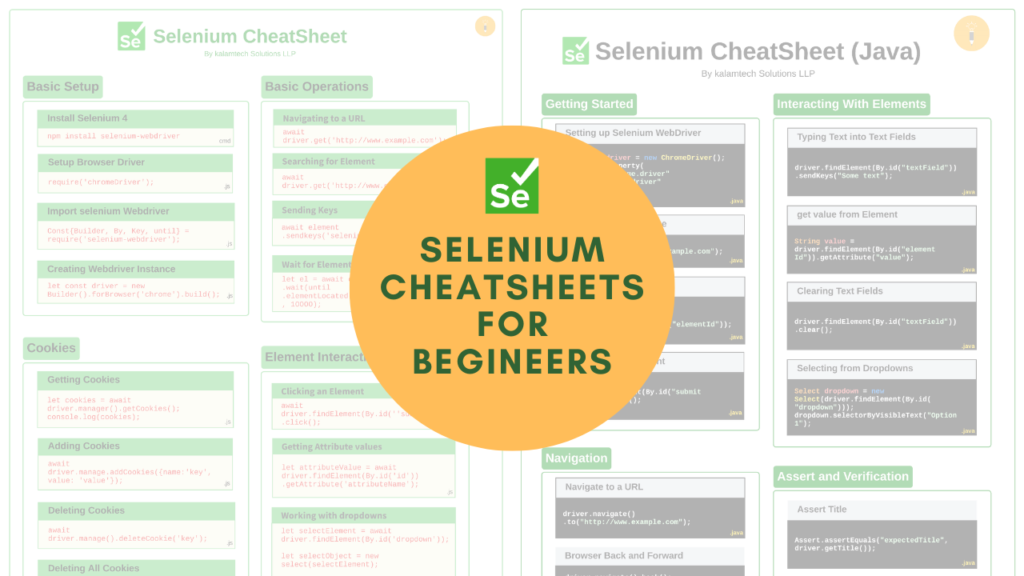
In the fast-paced world of software development, ensuring the quality of applications is crucial. Selenium has emerged as one of the leading tools for test automation, enabling developers and testers to automate web applications for testing purposes. In this comprehensive guide, we’ll explore why Selenium remains a popular choice, how it can enhance your career compared to manual testing, and provide a useful Selenium cheat sheet for beginners and advanced users alike.
Why Selenium is Still a Popular Tool for Test Automation?
1. Open Source and Community Support
Selenium is an open-source tool, which means it’s free to use and has a vibrant community of developers and testers. This community contributes to regular updates, bug fixes, and enhancements, making Selenium a robust choice for test automation.
2. Versatility Across Browsers and Platforms
One of the standout features of Selenium is its ability to run tests across different browsers (Chrome, Firefox, Safari, etc.) and operating systems (Windows, macOS, Linux). This versatility ensures that applications function correctly regardless of the environment.
3. Support for Multiple Programming Languages
Selenium supports several programming languages, including Java, C#, Python, Ruby, and JavaScript. This flexibility allows testers to write test scripts in the language they are most comfortable with, making it accessible to a wide audience.
4. Integration with Other Tools
Selenium integrates seamlessly with various testing frameworks (like TestNG and JUnit), CI/CD tools (like Jenkins), and other testing tools. This compatibility enhances its functionality and makes it easier to fit into existing development and testing workflows.
5. Strong Community and Documentation
The extensive documentation and community support around Selenium make it easier for new users to learn and troubleshoot issues. Numerous tutorials, forums, and resources are available online, making it a favorite among newcomers and experienced testers alike.
The Demand for Selenium Skills in Software Quality
The demand for automation testing skills is on the rise. Many companies prefer Selenium for its reliability and the ability to automate repetitive tasks, thereby increasing efficiency. According to various job portals, a significant percentage of job postings in the software quality assurance field require knowledge of Selenium. This trend indicates that professionals skilled in Selenium can expect better job opportunities and potentially higher salaries compared to their manual testing counterparts.
Companies Using Selenium
Numerous companies, from startups to tech giants, utilize Selenium for their testing needs. Some notable names include:
- Microsoft
- IBM
These companies trust Selenium to ensure their applications function seamlessly across different environments, making it a preferred choice in the industry.
What’s New in Selenium 4?
Selenium 4 has brought several exciting features and improvements, making it even more powerful and user-friendly. Here are some highlights:
1. Improved Selenium Grid
Selenium Grid now supports Docker, allowing you to run tests in isolated containers. This feature streamlines the setup process and makes it easier to manage test environments.
2. Enhanced DevTools Protocol
Selenium 4 leverages the Chrome DevTools Protocol, providing more control over browser features, including network interception, performance monitoring, and more. This improvement enables testers to conduct more sophisticated testing scenarios.
3. New Relative Locators
Selenium 4 introduces relative locators, allowing users to find elements based on their proximity to other elements. This feature simplifies locating elements that may not have unique attributes.
4. Better Documentation
The documentation for Selenium 4 has been revamped to provide clearer guidance, making it easier for new users to understand and utilize the tool effectively.
Selenium Cheat Sheet for Quick Reference
To help you get started with Selenium, here’s a concise cheat sheet covering essential commands and features.
Basic Setup
1. Java Setup
<!-- Add Selenium dependency in Maven -->
<dependency>
<groupId>org.seleniumhq.selenium</groupId>
<artifactId>selenium-java</artifactId>
<version>4.x.x</version>
</dependency>2. Python Setup
# Install Selenium using pip
pip install seleniumStarting a WebDriver
Java
WebDriver driver = new ChromeDriver();
driver.get("https://www.example.com");Python
from selenium import webdriver
driver = webdriver.Chrome()
driver.get("https://www.example.com")Locating Elements
1. By ID
WebElement element = driver.findElement(By.id("element_id"));
2. By Class Name
WebElement element = driver.findElement(By.className("class_name"));
3. By XPath
WebElement element = driver.findElement(By.xpath("//tag[@attribute='value']"));
Interacting with Elements
1. Click
element.click();
2. Send Keys
element.sendKeys("Your Text");
3. Clear
element.clear();
Waiting Strategies
Implicit Wait
driver.manage().timeouts().implicitlyWait(10, TimeUnit.SECONDS);
Explicit Wait
WebDriverWait wait = new WebDriverWait(driver, Duration.ofSeconds(10));
WebElement element = wait.until(ExpectedConditions.visibilityOfElementLocated(By.id("element_id")));
Taking Screenshots
Java
File screenshot = ((TakesScreenshot) driver).getScreenshotAs(OutputType.FILE);
FileUtils.copyFile(screenshot, new File("screenshot.png"));
Python
driver.save_screenshot("screenshot.png")
Learning Selenium: Resources and Recommendations
If you’re serious about mastering Selenium, several resources can help you build your skills systematically:
1. Selenium Cheat Sheets
Download our Selenium cheat sheets in different programming languages:
- Java Selenium Cheat Sheet (PDF)
- Python Selenium Cheat Sheet (PDF)
- JavaScript Selenium Cheat Sheet (PDF)
(Don’t forget to subscribe us from subscriber box on right side to getaccess to all such useful cheat sheets & resources to head-start your test automation career. 😉)
2. Online Courses
There is a comprehensive online course that covers all the topics you need to get a head start with Selenium. This course is perfect for beginners looking to start their automation journey and for those already in the field who wish to upskill.
The course includes:
- In-depth explanations of Selenium features
- Practical examples and exercises
- Advanced techniques and best practices
You can find the course here.
Conclusion
Selenium remains a powerhouse in the world of test automation, and understanding its functionalities can significantly enhance your career in software quality. Whether you’re transitioning from manual testing or looking to upgrade your skills, mastering Selenium will open doors to new opportunities in the tech industry.
Make sure to leverage the resources we’ve provided, and don’t hesitate to reach out for more insights and assistance in your automation journey!
Interested in getting Similar Playwright cheatsheets? Get it from here.




